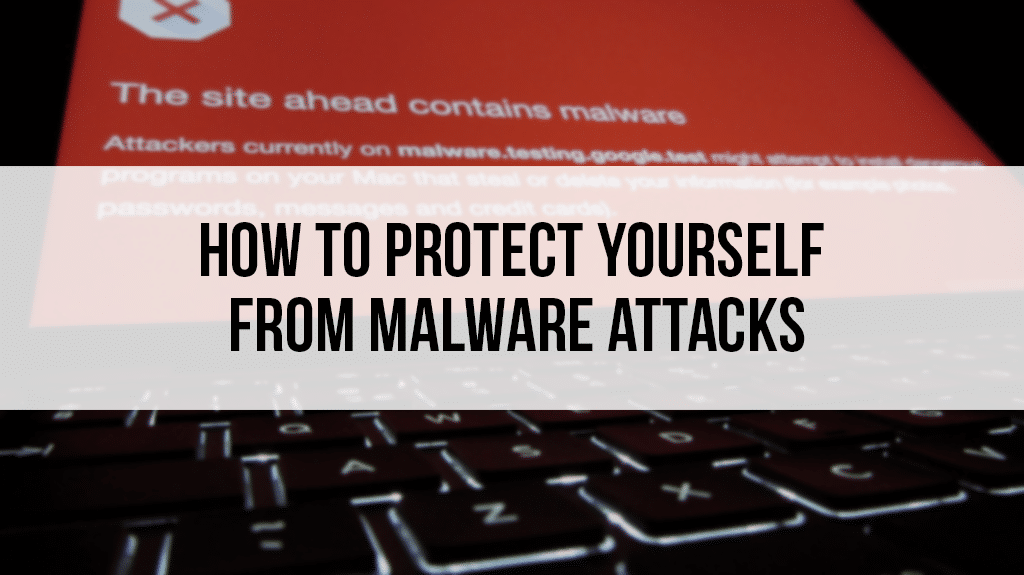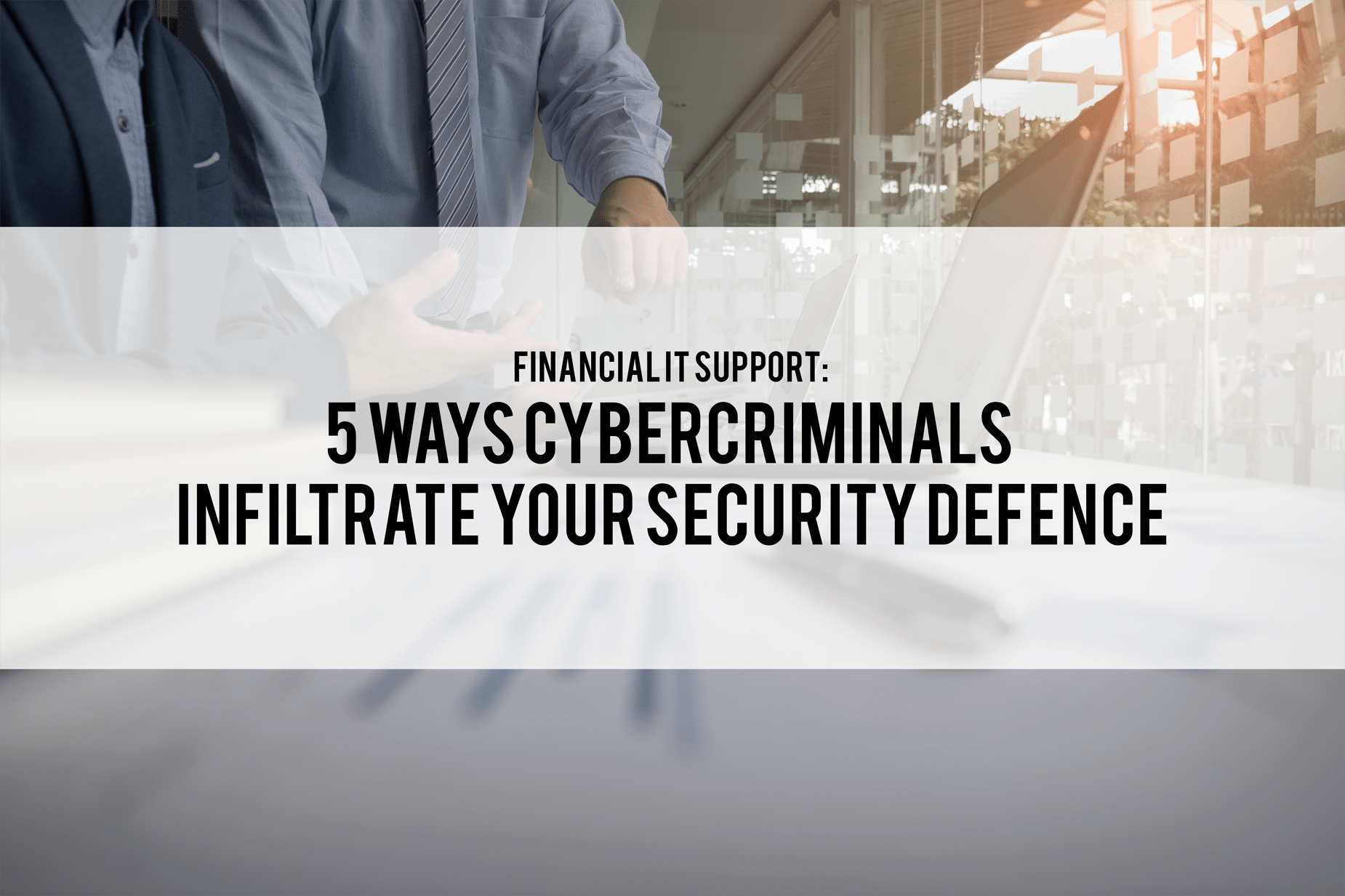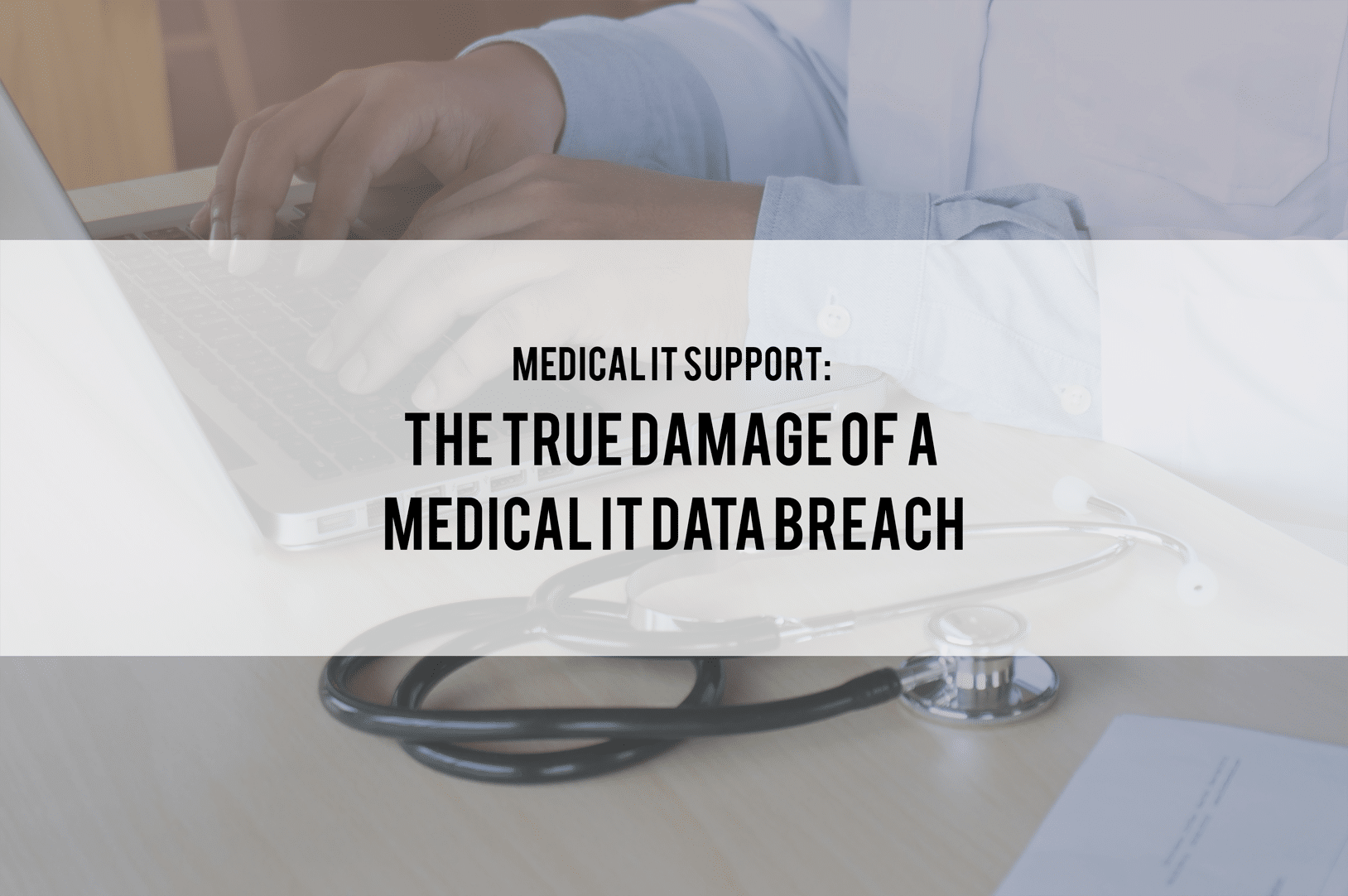Improve your Business Productivity with Office 365
![]() No Comments
No Comments

30
Nov
Remember these 4 key productivity improvements Microsoft Office 365 offers for your business.
Microsoft Office 365 continues to grow as the company’s most profitable business and productivity product, as well as the number one, deployed application of the company.
Businesses of all sizes are now mitigating Office 365 and Office 2016. Unknown to most, purchasing an Office 365 doesn’t equal to an improved collaboration and increased productivity automatically.
Time and resources are being wasted if businesses cannot utilize its integrated full potential.
To further improve your Office 365 experience, we listed down 4 productivity improvements a full-blown Office 365 can offer:
1. Take Advantage of the Cloud
Cloud integration has become more accessible than ever, thanks to Office 2016. OneDrive and SharePoint clouds expand your business’ connectivity options. Saving and sharing of file on the cloud becomes easier– providing file sharing in the most efficient way.
Office 2016 is viewed as another platform for businesses to maximize their Office 365 investments. Apps and other resources purchased with Office 365 can now be utilized – which also includes Office 2016 for E3 users.
2. Enhanced Collaboration
OneDrive for Business and SharePoint offers a unique and advanced internal collaboration with the use of Office 365.
With an uploaded document online, not only can a user share it with his group but also get the chance for everyone to access and work on the document at the same time. OneDrive and SharePoint are also accessible from any device prior to installation due to the readily accessible browser-based version of Microsoft Applications.
Live links are also provided on each file uploaded. This offers many conveniences compared to the traditional file attachments on emails.
3. Business Continuity During Downtime
Crucial documents are typically vulnerable in the face of unexpected power outages and internet downtime.
With Microsoft Office 365, you can work from any locations outside your office with a complete access to all the information, documents, and applications needed. This is due to the fact that it automatically backs up to the cloud— provided the device is already connected to the internet. Get full access to secured documents anytime, anywhere.
4. Skype for Business
With the Skype for Business available on Office 365, users can now easily connect and communicate with accessible video conferences, online meetings, and instant messages from all types of devices.
No longer are each device required to install individual Skype applications with the browser-based access.
These 4 ways are just the tip of the iceberg. With Microsoft Office 365, you can now fully increase your business productivity, improve team collaboration, and secure your progress like never before.
Comlink Solutions is experienced and established IT Managed Service Provider in Sydney, Australia specializing in backup and disaster recovery, project management, relocation, office 365, cloud migration, and an all-around IT specialist passionate in providing proven solutions to clients and businesses.