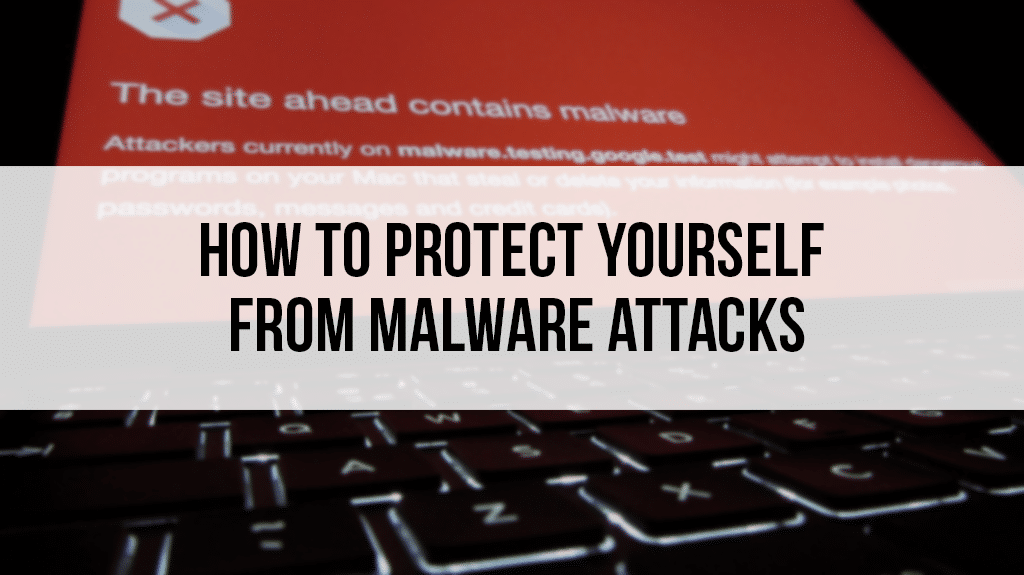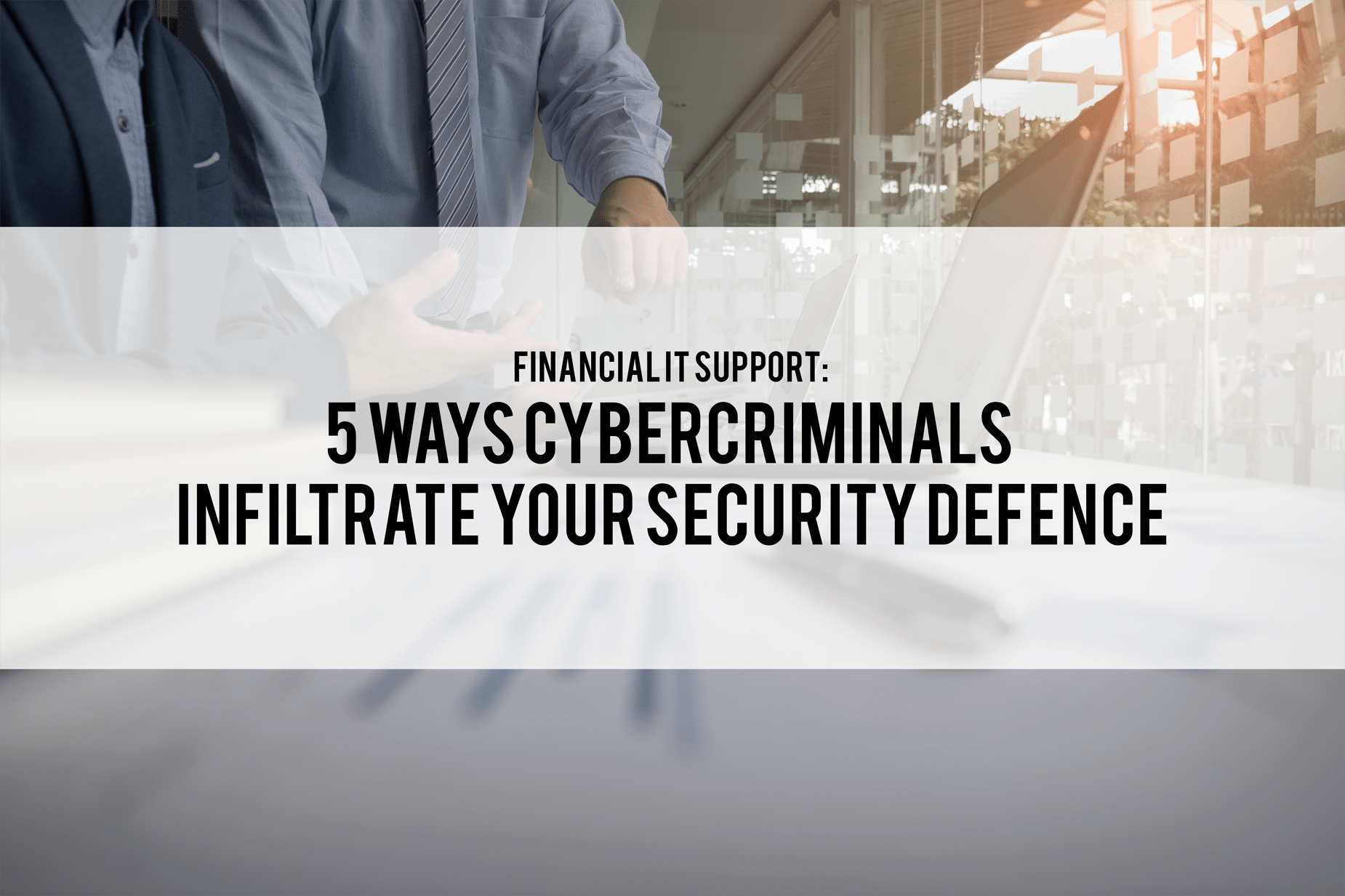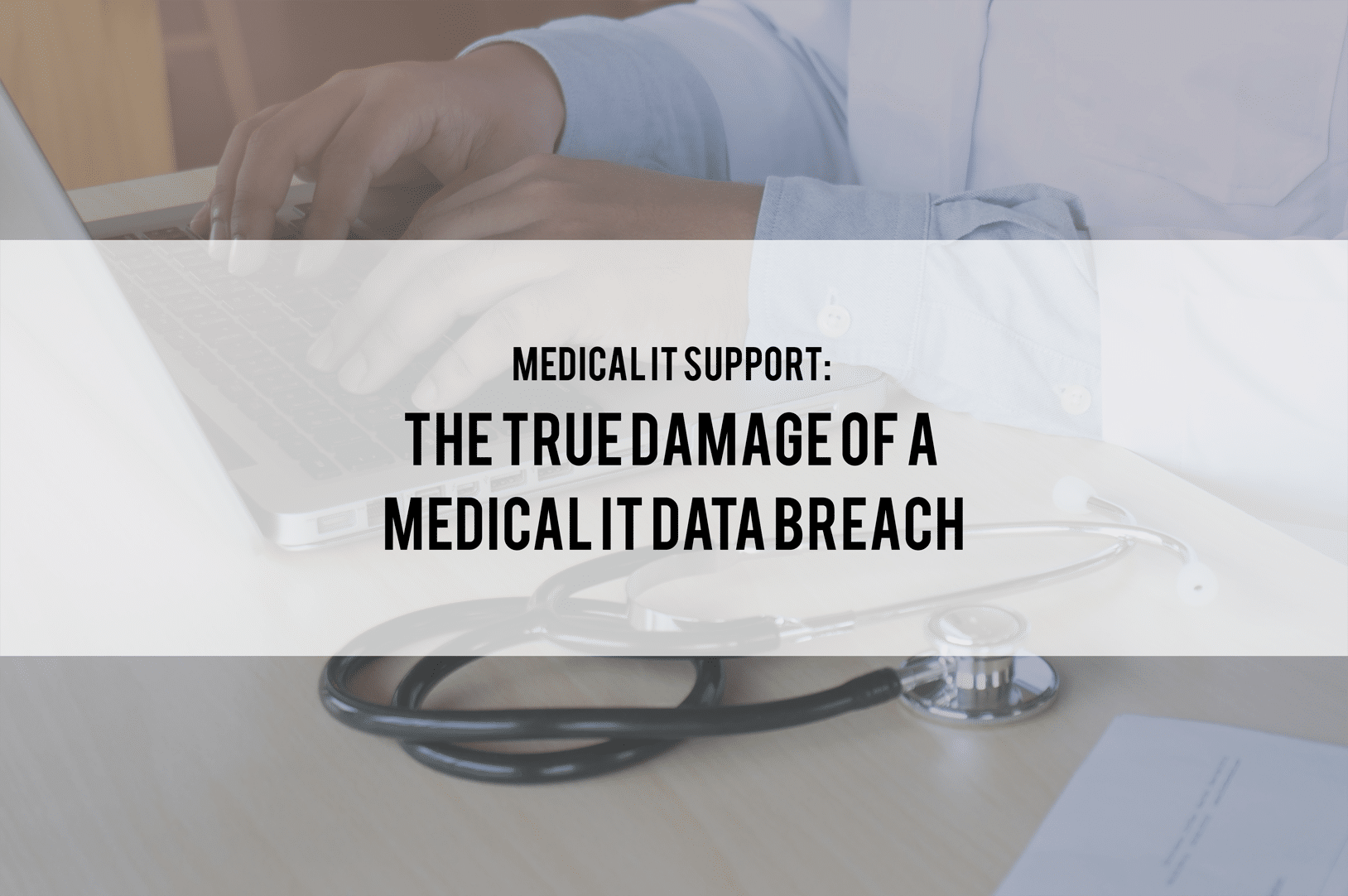3 Simple Ways To Properly Back-Up Your Files
![]() No Comments
No Comments
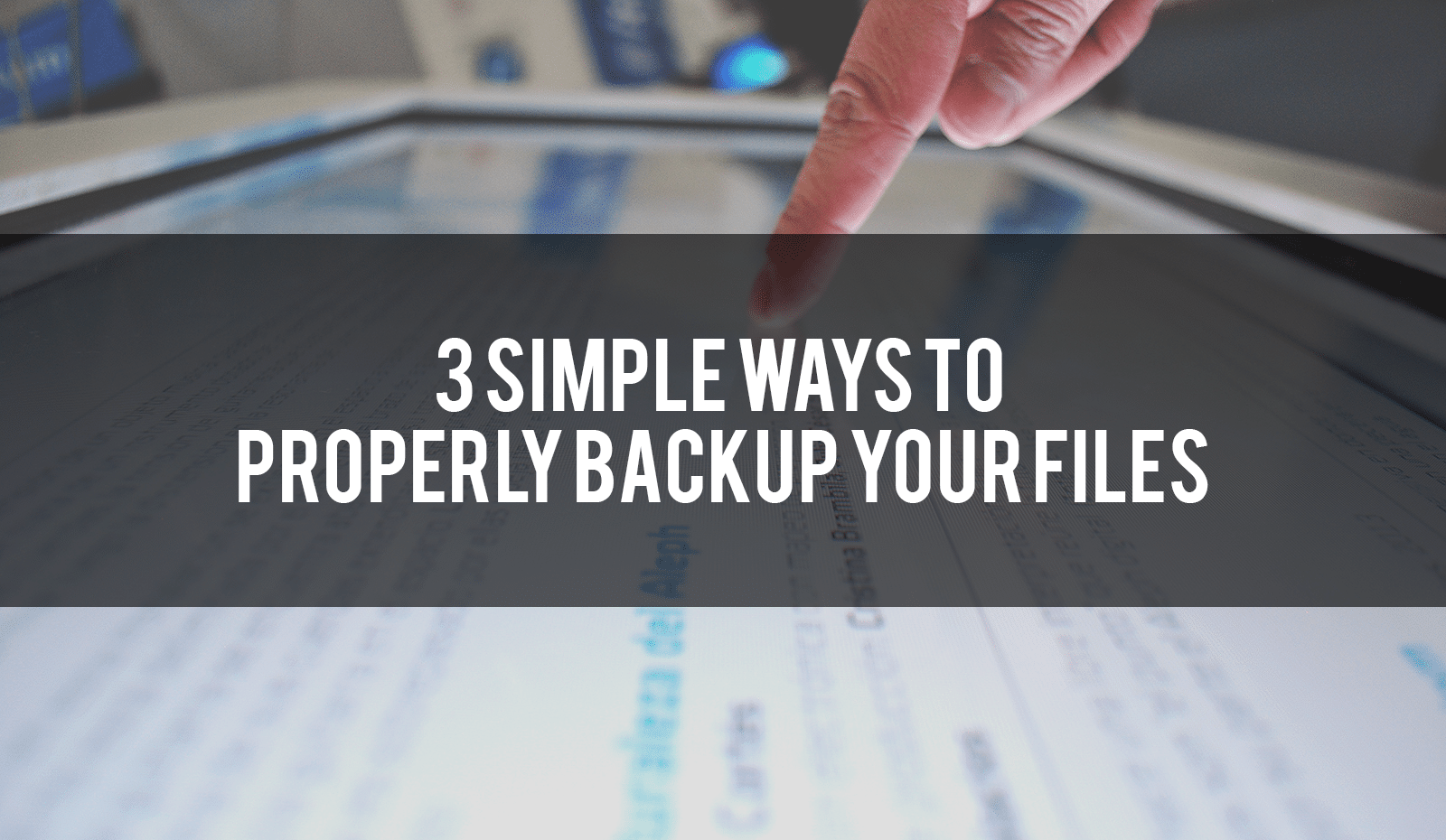
16
Jun
Losing files on your account is never an option.
It’s so easy to lose track of files with almost every document stored as electronic copies.
Not only are your records at risk. Your business itself could also fall short and your brand credibility would ultimately falter.
A faulty device isn’t your only threat. Man-made and natural disasters could also mean potentially breaking your business. One small lost or corrupted file could lead to a mountain of disaster and eventually losing customers!
It’s time to start mitigating the risk by backing up your files properly.
Sounds complicated but it’s very far from it. A proper file back-up process typically shouldn’t take more than an hour long.
Apart from getting professional help from your Managed Service Provider, everyone should know all the basics in saving backup files.
Here are 3 easy and simple tips on how to properly back-up your files:
-
Always carry a flash drive
Flash drives or USB/thumb drives are portable drives available in different designs but all with the same feature.
Everyone should be familiar with this flash memory based file storage. It’s highly suggested to carry one around at all times to save files on the go.
With its physical size (typically no longer than 3 inches), a flash drive is a reliable and hassle-free medium for file storage. However, flash drives have a limited storage capacity so it’s best to keep it for small documents and photos.
-
Keep at least one portable hard drive
Need a larger space for bigger files? A portable hard drive is your best friend.
It’s the same thing as the one small, thin chip you keep inside of your computer. Except this one is portable (thus portable hard drive) that you can bring anywhere even if unplugged from a PC.
Consider having a portable hard drive with you always in cases when a flash drive’s storage is not enough. Choose the best storage capacity for your work account as these may come in a variety of storage sizes.
Want to know how we can help you? Consult our Comlink experts now!
-
Cloud storage is your best friend
The cloud is a system wherein files are being backed up remotely via the internet. This provides no tangible or physical load – just the files directly saved on the platform with your privacy settings. The cloud offers round-the-clock accessibility although limited to an internet access.
Cloud storage prices may range to varieties – most commonly on the lease charged for a period of time or the storage capacity itself.
Apple’s iCloud, Google Drive, and Dropbox are but a few of the cloud platforms for personal use.
For a business-wide cloud, you can contact your Managed Service Provider for more information. Consult your Managed Service Provider instead of relying on for-mass-consumer cloud platforms (see: aforementioned clouds) as a business-related cloud typically needs more security than requiring username and passwords.
Every document is still of value whether they be work or personal files. Losing one copy of your digital file may lead to the worst-case scenario – especially if it has no backup copy.
Remember to follow this simple rule on saving any important file: make sure the digital file is present in two places. Else, it’s automatically at risk.
Comlink Solutions is experienced and established IT Solutions in Sydney specializing in backup and disaster recovery, project management, relocation, office 365, cloud migration, and an all-around IT specialist passionate about providing proven solutions to clients and businesses.